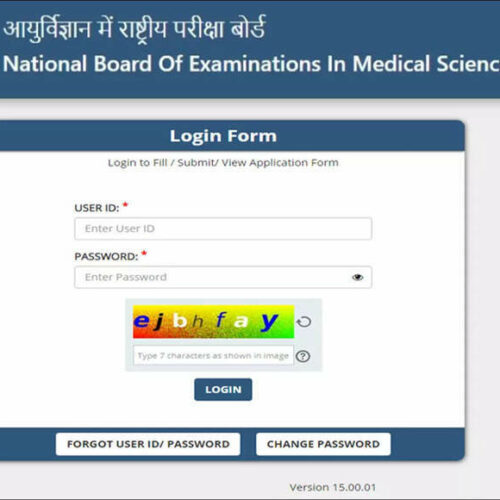NEW DELHI: National Board Of Examination In Medical Sciences on Friday released the Admit Card for Foreign Medical Graduate Examination on the official website.
Candidates, who have applied for the NBE FMGE Screening Test December 2022, can now check and download their admit cards online on the official websites – nbe.edu.in & natboard.edu.in.
Admit Cards will not be issued to candidates who are declared ineligible before the conduct of the examination.
The NBEMS will conduct the FMGE December 2022 on January 20, 2023, a Computer Based Platform at various test centres across the country. The result for FMGE December 2022 shall now be declared by February 10, 2023.
Candidates are being informed through SMS/Email alerts and website notice regarding the availability of the admit card on NBEMS website. It may be noted that the Admit Card will not be sent to the candidates by Post/Email.
After downloading the admit card from the NBEMS website candidates should affix firmly their recent (not more than 3 months old) passport-size photograph in the space provided on the admit card.
Entry of Candidates as per Time Slots given in the Admit Cards
Candidates are required to report at the ‘Reporting Counter’ of the test venue at as per time indicated in their admit cards. To avoid crowding at the test venue entry, there will be staggered time slots for candidates to report. The reporting counter will close 30 minutes prior to the test start time. This will allow time for security checks, identity verification and checking in for examination.
As per the current schedule, the Screening Test is conducted by the NBEMS in June and December every year.
Direct Link to download NBE FMGE Admit Card December 2022
How to download NBE FMGE Screening Test Admit Card?
Step 1: Go to the official website of the National Board of Examinations (NBE) at www.nbe.edu.in.
Step 2: Click on the “FMGE” link under the “Examinations” section on the homepage.
Step 3: Click on the “Admit Card” link under the “FMGE Screening Test” section.
Step 4: Enter your login credentials, including your registration number and date of birth.
Step 5: Click on the “Submit” button.
Step 6: Your admit card will be displayed on the screen.
Step 7: Download and take a printout of your admit card for future reference.
Step 8: Make sure to check all the details mentioned on admit card before downloading it.
Candidates, who have applied for the NBE FMGE Screening Test December 2022, can now check and download their admit cards online on the official websites – nbe.edu.in & natboard.edu.in.
Admit Cards will not be issued to candidates who are declared ineligible before the conduct of the examination.
The NBEMS will conduct the FMGE December 2022 on January 20, 2023, a Computer Based Platform at various test centres across the country. The result for FMGE December 2022 shall now be declared by February 10, 2023.
Candidates are being informed through SMS/Email alerts and website notice regarding the availability of the admit card on NBEMS website. It may be noted that the Admit Card will not be sent to the candidates by Post/Email.
After downloading the admit card from the NBEMS website candidates should affix firmly their recent (not more than 3 months old) passport-size photograph in the space provided on the admit card.
Entry of Candidates as per Time Slots given in the Admit Cards
Candidates are required to report at the ‘Reporting Counter’ of the test venue at as per time indicated in their admit cards. To avoid crowding at the test venue entry, there will be staggered time slots for candidates to report. The reporting counter will close 30 minutes prior to the test start time. This will allow time for security checks, identity verification and checking in for examination.
As per the current schedule, the Screening Test is conducted by the NBEMS in June and December every year.
Direct Link to download NBE FMGE Admit Card December 2022
How to download NBE FMGE Screening Test Admit Card?
Step 1: Go to the official website of the National Board of Examinations (NBE) at www.nbe.edu.in.
Step 2: Click on the “FMGE” link under the “Examinations” section on the homepage.
Step 3: Click on the “Admit Card” link under the “FMGE Screening Test” section.
Step 4: Enter your login credentials, including your registration number and date of birth.
Step 5: Click on the “Submit” button.
Step 6: Your admit card will be displayed on the screen.
Step 7: Download and take a printout of your admit card for future reference.
Step 8: Make sure to check all the details mentioned on admit card before downloading it.